Typist Valhalla - Model F Labs Classic F104 Review
Anybody who has some knowledge of vintage computer hardware is probably familiar with IBM's Model M and it's novel buckling spring switch. Despite it's ubiquity, it's not actually the only keyboard to use the switch, nor is it the first - and some may argue it certainly wasn't even the best. That distinction would go to the IBM Model F, and thanks to the efforts of a crowdfunded project; you can buy a brand-spanking-new one. Right now. But should you?
As I mentioned briefly in my Unicomp Classic review, the Model F was the predecessor to what would become IBM's most famous keyboard. It pioneered the buckling spring switch: a greatly simplified design that replaced the company's previous beam spring switch, and one that would gain more widespread recognition via the later Model M. Model F pattern keyboards were found with many of IBM's PC and terminal offerings throughout the 1980s.
 |
| The IBM Model F 'XT'; possibly the most common variant of the keyboard. |
But the Model F was a very expensive keyboard to produce and as PCs gained popularity, IBM sought to reduce the manufacturing costs of the Model F, birthing the Model M in 1985. The Model M traded the predominantly metal construction of it's predecessor for plastic and it's capacitive PCB for a membrane. The resulting lower cost and pioneering ANSI layout that would later become the standard for virtually all subsequent keyboards helped the Model M explode in popularity, totally eclipsing the Model F and it's variants.
While the Model M is still the more well-known keyboard today in large part to it's layout's lasting compatibility with modern systems, many enthusiasts still regard the Model F's capacitive PCB based switches superior to the membrane based switches found in the Model M. They have a lighter key feel, more pronounced feedback, and the capacitive design has inherent n-key rollover, completely eliminating the key blocking issues some users might encounter on the Model M.
But you can still buy a new Model M to this day, courtesy of Unicomp and the hordes of new-old stock keyboards still floating around on the net, since nobody ever really stopped producing them. The Model F on the other hand didn't get such a treatment, and having been produced in far smaller quantities than it's successor, they're more scarce and regularly command higher prices than most Model Ms.
That all changed in 2016, when Joe Strandberg - a keyboard enthusiast specializing in the Model F started a crowdfunded project to produce brand-new Model F keyboards fully compatible with modern hardware; called Model F Labs LLC. He's since amassed over five-thousand orders, working with other community members to produce faithful reproductions of old favorites like the rare 4704 banking terminal models, modern compact variants, and even new versions of the giant beam spring keyboards.
All of Model F Labs' keyboards have metal outer casings with capacitive PCB buckling spring switches mounted to sandwiched steel plates, just like the originals. But the new keyboards use modern USB controllers with open source firmware, and they're designed to be very user repairable. Model F Labs sells everything from the key components to the controllers on their website, and provides guides on how to perform any sort of disassembly and repair of the keyboard if needed.
Having already fallen in love with the Model M via my Unicomp Classic, a full metal version with capacitive buckling springs, n-key rollover, and improved repairability sounded like nothing short of perfection. Having failed to convince myself that it wouldn't be worth it, I placed an order.
At a glance, the Classic F104 looks just like a regular Model M. The only real giveaway is the lack of identifiable badging (apart from the IBM industrial badge that I decided to slap on top), the slightly thicker front lip to accommodate the Model F style switch assembly, plus the Windows keys and USB cable sticking out the back of it. But even those tiny details wouldn't really separate this thing from Unicomp's own keyboards - at least on appearances alone.
Then you try picking it up. Holy shit.
This thing weighs 7.95 pounds - more than any computer peripheral I've ever owned. Setting the Classic F104 down is like parking a goddamn aircraft carrier on my desk. It doesn't flex, creak, or squeak in the slightest bit. For reference, my old Razer BlackWidow V3 weighs 2.1 pounds, the Unicomp Model M weighs 3.5 pounds, and that giant Datacomp DFK515 I reviewed prior still weighs substantially less at 5.5 pounds, and I wouldn't really scoff at the build quality of any of those keyboards either.
The new cast aluminum case is a spitting image of the Model M though. It's dimensionally identical at 19 inches wide, 8 inches deep, and almost 2 inches tall in the back, and even the small details like the texture of the powder coating and the recessed trim around the curved keybed looks and feels extremely close to that of the Model M. It really is a gorgeous looking keyboard and I just love the contrast that the pearl and pebble keycaps provide against the black chassis.
Where it deviates is on the bottom, where instead of another cast piece of aluminum mimicking the original Model M shape is a stamped piece of steel and no flip out feet. Instead, you are provided four small cork pads by default if you don't opt for ones of a different height at the time of purchase like I did. I went for the medium sized, 1/2" lift in the rear with the small square pads in the front to try and mimic the Model M's extended height as best I could.
Honestly, it's a bit of a drag that flip out feet aren't part of the standard design. It's one of those features I've religiously used for years and I almost expect any new full sized keyboard to have them by default. In this case it's not a huge problem because the Classic F104, like the Model M has a perfectly adequate default typing angle, but it would've been nice to have regardless.
The keycaps follow closely in the tradition the tradition of vintage IBM, being single piece, dye sublimed PBT keycaps. They have a fine texture to them and sharp, bold legends that are very easy to read, and they seem to be noticeably better made than those from Unicomp. The molding feels better and the legends are actually aligned straight. They are cross compatible too, so if you ever decide you want to spice up your new Model F with any of Unicomp's sizable selection of colored keycaps, you certainly can.
Alright, enough yapping. How does it type?
It's good. Like, really good.
The capacitive buckling springs are snappier and lighter feeling than a Model M's switches - but not too light. They still lead in with a good amount of pre-travel distance at roughly 2.5 mm and they actuate at around 45 - 55 grams of force versus the 60 - 65 grams in original IBM Model Fs and 70 - 75 grams in the Model M*. It's a surprisingly substantial feeling difference, and the Model M's membrane buckling springs just feel dull and heavy by comparison. I'd say the capacitive bucking springs even compare very favorably against the damn near perfect feeling Alps SKCM Blue switches, despite only using a fraction of the parts.
It's not an exaggeration when I say that I genuinely feel like a faster and more accurate typist on the Model F. Perhaps I'm just so well accustomed to the Model M that picking this thing up feels more or less natural, but the lighter actuation and sharper tactility feels less fatiguing and more satisfying to hammer away on. Everything about these switches feels just right - except for the soundtrack.
The Model F is infamous for it's high pitched and incredibly mechanical sound. By the nature of it's design, the Model F has no deadening layer like the Model M, so every keypress has an audible "thwack" of the larger hammer against the PCB, and the springs "twang" louder and audibly sustain a lot more in the metal housing. I find the keys don't really have a unform sound either - they all sound a little different, with some being significantly more baritone or muted than others.
Honestly I'd say this keyboard is noisy to the point where I'd absolutely call it a potential distraction even for those accustomed to the Model M's or Alps' already hugely audible switches. I personally like it, but it's certainly not a sound for everyone, and definitely not one to take to the office. Maybe a floss mod is in this keyboard's future.
Of course, actual Model Fs and Model Ms did not come with solenoids, but having the ability to equip one on the reproductions seemed like it was too fun of an opportunity for me to pass up. I was ninety-nine percent sure it would be too loud for daily use, but what the hell, right?
Typing with this thing turned on is absolutely bananas. It shakes my entire desk with every keypress and brisk typing sounds like machine gun fire. For streaming, I use a Shure SM58 dynamic microphone which is really good at cancelling out background noise, yet people in my Discord chat could still hear the keyboard despite the mic being roughly two feet above and pointed away from it. The solenoid does add a genuinely nice layer of additional feedback to the keyboard, but it is more of a novelty than something you'd actually want to use on a daily basis. Still, it's a ton of fun and I wouldn't pass it up.
Under the hood, it's a very different story compared to the Model M. Being that this is of course, a Model F at it's heart, there are no plastic rivets and the entire assembly is separable with just hand tools. Also unlike a Model M, the barrels are individual pieces and not molded into the barrel plate, which is now steel. All of this makes for a far more durable and user serviceable assembly than the Model M, and completely eliminates the need for something as drastic as a bolt mod.
 |
| Source: Model F Labs LLC |
The switches themselves have some pretty major differences as well. While the barrel geometry is the same as the Model M, the hammer is larger and made of a conductive plastic that bridges the two contact pads on the PCB by direct contact. And of course, by being a capacitive keyboard, you get inherent n-key rollover. Gamers rejoice.
The funny thing is; virtually nothing about this keyboard I've shown to you by this point is "modern". Sure, it's all shiny and new, but it's still virtually unchanged from 1970s - 1980s technology. Thankfully, they did modernize the controller, which now runs off open source drivers based on QMK. It of course, sports a USB-C port, which connects to the keyboard's own braided cable.
Now, this cable is fixed in place inside the case, and I can understand that being somewhat of an annoyance, but I'd rather have my USB port protected from accidental yanks than having a removable cable on my eight pound keyboard that spends it's entire life on a desk. It's at least user replaceable with virtually whatever I want, which is more than I could ask for.
On the software end, the keyboard uses Vial as one of it's possible programs to handle key mapping and macro building, I found it to be a very capable and relatively straightforward customization tool for the keyboard. It's also very lightweight, unlike most modern keyboard software. Vial doesn't run any processes in the background, compared to some travesty like Razer Synapse and the SIXTEEN processes it needs to run for some asinine reason. Turns out that it's a keyboard that values your data privacy as well. How about that?So, I don't have many glaring complaints about this keyboard looks, works, and feels in actual daily use. It's built better than almost anything I've bought brand-new in the past twenty years, looks absolutely gorgeous, types incredibly well, and has several modern touches that make living with it far more pleasant than it's vintage counterparts. There's a whole lot to love here.
There was unfortunately a lot to get pretty frustrated about too.
Once I got inside though, my fears materialized.
On the bright side, the body of the keyboard didn't suffer any damage and there were enough spare keycaps in the bag to for me to proceed with assembling and using the keyboard, but regardless - none of this was a welcome sight in the slightest bit.
Now, say what you will about how UPS is known for playing package football with their deliveries but I still strongly feel that more could have been done to mitigate the potential for damage. The keyboard is effectively suspended in the box by two foam endcaps without any of the keycaps installed and no wrapping, leaving the barrels and springs fully exposed. This would be a perfectly acceptable means of packing, if the keyboard wasn't also packed with two unsecured bags of loose components that have enough room to shift around inside the box, right on top of the exposed springs.
Even if there wasn't enough space in the box to put the bags behind the keyboard; not having these bags secured or the barrels and springs covered with some layer of protection is a likely a major contributor to why some of the springs and keycaps got damaged. Securing the bags to the keyboard with a rubber band or tape would prevent most of the shifting, while having a layer of cardboard or packing foam would isolate the barrels from any movement of the bags.
Then there's the box itself, and after some further inspection; it became pretty clear why it was ripped wide open. It's one of those fold over style boxes with the lid whose flaps lock into the inside of the outer box. It was only taped along the bottom gap, while the top facing side gaps were left fully exposed. What I suspect, is something got caught inside the left gap and ripped the box open, leaving the foam loose and the heavy keyboard free to smash into anything inside.
I contacted Joe upon discovery of the damage and he got back to me in less than an hour (on a Saturday, no less) and quickly sent out the replacement components. Huge kudos to him for responding to and addressing my problem so quickly, and he has stated that he is now taping the sides of the boxes, along with moving as many components behind the keyboard as possible, away from the barrels.
But I still stand by my point that any bags placed next to the barrels need to be secured and/or isolated. It is absolutely the carrier's fault that the keyboard arrived in the condition it did based on the state of the packaging, but speaking as somebody who has shipped a decent number of items on eBay and delt with a few carrier incidents, you just don't want to take any chances.
This leads me into the actual process of putting the keyboard together. It's not unheard of for custom-leaning keyboard offerings with a lot of different options like the new Model Fs to require the user to put it all together - and that may require some guidance, especially for newcomers to custom keyboards. That said, I felt putting the Model F together was... more confusing than it needed to be.
A manual is provided on the website in both video and written formats that walks the user through both setup and troubleshooting of the keyboard, and it's strongly recommended the user watches and reads both before setting up their keyboard. While I agree that the manual is essential viewing for new users, I feel it's not presented in the most easy to follow way.
Many of the written setup and troubleshooting processes are so heavily interwoven that I had trouble finding even just basic information like where the stabilizer inserts go, or where the the hyperlink is for me to download the remapping software: Vial. Nevermind that I had trouble identifying what it even did beforehand without performing a bunch of ultimately unnecessary steps related to the keyboard's firmware. It was all a bit maddening.
 |
| Large parts of the manual feel more like a meandering forum post rather than a properly structured guide. |
On top of information just being plain difficult to find, some of it just doesn't work - at least in the case of my keyboard. For example, n-key rollover is disabled by default on the keyboard for compatibility reasons and to toggle it, the manual states that the default key combo set in QMK is "Left Shift + Right Shift + N". This didn't work, and I ended up having the use Vial to assign the command to a key under a function layer. Only then was I able to enable NKRO.
That said, the guide is extremely comprehensive and covers a lot of important information, but I feel that it could be streamlined with a greater focus placed on the essential hardware and software setup processes. Keep the existing information groupings, but separate out the troubleshooting topics from the core process so unnecessary steps are eliminated and the information can be found more easily as needed. Also, more visual aids like diagrams or pictures would greatly help in the setup process.
The last setup related issue I had was during the installation of the solenoid driver board. There is a dedicated mounting standoff for it inside the case as specified in the manual, but it appeared to have the inner threads stripped out. As a result, the provided 6-32 screw wouldn't grab, so I ended up just hot gluing the driver board in place, but I later used an M4x6 screw and a 1 mm washer as a permanent replacement. This doesn't appear to be a common issue based on my conversations with Joe and other Deskthority members, but it still needs to be pointed out.
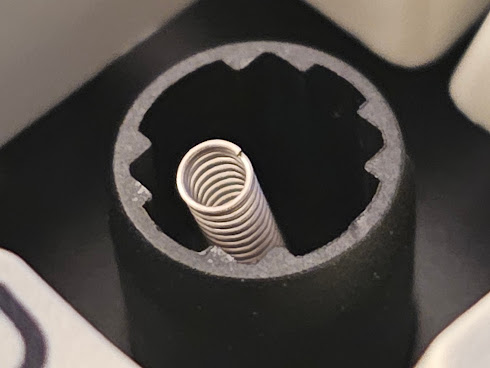 |
| Note the white debris on the front lip and the raised burr along some the edges of this barrel. |
In terms of actual use, I found typing feel unfortunately became marred with some issues as I started to use the keyboard more. I noticed some of the single unit and unstabilized wide keys beginning to feel excessively scratchy on off center keypresses and even prone to binding. This was especially troubling as it quickly taints the typing experience. The earliest keys to start binding appeared to be the ones most frequently used, such as my 'A', 'B', 'E', 'O', and 'T' keys.
I spent quite some time trying to get to the bottom of this issue - even breaking one of my "Alt" keys like an idiot trying to see if adjusting the "wings" on the stem had any influence. Upon closer inspection, I noticed some light colored plastic debris on the inner lip of the barrels of the problematic keys. The inner lip of these barrels are molded quite sharply, and I felt a slight burr on some of the contact edges. I suspected this was the culprit.
 |
| An example of using the side of a flathead screwdriver blade to smooth out the inner edge of a barrel. |
I ended up taking the side of a flathead screwdriver blade and smoothing out the sharp edges of the both the inner lip of the barrel, and also the edges of the "square" base part of the key stem, which is what actually slides against the inside of the barrel - effectively giving each edge of contact a slight bevel so they don't catch on one another. This actually fixed the binding and it even improved the feel of the stabilized keys too than with just the stabilizer adjustments specified in the manual alone.
Fortunately the key feel issues were resolvable without the need for any replacement parts, but this is something that really shouldn't have to be done for even just one key, let alone a sizable chunk of the keyboard.
Despite those glaring flaws, I still feel like this a fantastic piece of hardware, and one I'm willing to be slightly more forgiving of because of it's boutique nature. Model F Labs is not Razer or Corsair, and as a user that certainly has it's ups and downs. But from a product development standpoint; the fact that Joe and co. were able to put together a keyboard so faithful to the IBM originals, and one whose construction just flat out embarrasses most main market offerings - that's seriously impressive. It's a real labor of love, and for the most part; you can feel it.
But that still doesn't answer a pretty important question, is it worth it's price tag?
This is not a cheap keyboard, which is relatively understandable given the high quality of materials and limited production nature of the project. Regardless, the Classic F104 starts at an eye-watering $400; which is roughly $150 more than some of the more advanced optical-mechanical keyboards on the market like the Razer Huntsman V3 Pro and the Corsair K100. And this is for a keyboard that lacks a lot of modern luxuries like RGB, adjustable and hot-swappable switches, and MX keycap compatibility.
And bear in mind: I said "starts at $400". That's before you add on additional customizations and spare parts. After the additions of the solenoid, taller feet, a custom serial, plus an additional LED overlay and a spare controller for long term peace of mind, my keyboard purchase rounded out to a whopping $559. That is positively ludicrous money for a keyboard, but if you look at the price in the context of what vintage IBM Model F and Model M keyboards tend to fetch on the used market, the price suddenly seems a little easier to justify.
 |
| The IBM Model F 'AT'. |
Take the Model F AT - possibly the most popular vintage Model F variant due it having the closest key layout to modern ANSI standard. Depending on the condition, it tends to fetch anywhere from $200 - 600 on eBay as of writing. And that's for a nearly forty-year-old keyboard that requires a converter to use on modern systems, potentially many unknowns about it's working and cosmetic condition, and a plastic case that isn't nearly as durable as the cast aluminum case of the Classic F104. The more rare variants like the 4704 keyboards tend to fetch even more.
The prices for the new keyboards are also technically lower than that of the original Model Fs when they were new. For example, the original F122 cost $295 back in 1984, which is closer to $890 adjusted for inflation as of writing. For Model F Labs' seemingly brutal price, you're getting a near-equally well built keyboard with newly produced components and native compatibility with modern systems. Factor in that's it's probably going to feel better than any new keyboard on the market and outlast all of them in terms of longevity; the $400 entry fee doesn't seem too far fetched.
.jpg) |
| The Unicomp Classic Model M - in case you couldn't tell them apart by now. |
But it's still a very hard swing for most users even without it's problems, and considering the fact there really isn't anything else currently on the market outside of Unicomp's Model M variants that compare to it. This keyboard only really appeals to two specific groups: those who want a better Model M or those who want a more conventional Model F, which this absolutely is. But honestly, a Model M is still probably more than enough to satisfy a lot of typists.
I think the Model M is still the best value for somebody wanting a buckling spring keyboard. It's not as exotic or beastly as the Model F or the beam spring keyboards, but it's still a well built keyboard with a legendary typing experience. They're also very attainable. Vintage models - even new-old-stock are readily available and still work great on modern systems with an adaptor, but Unicomp's newly produced versions with USB are nothing to scoff at either.
 |
| Alps SKCM Blue switches. |
But let's say you are willing to splurge and don't mind going vintage. Alps SKCM switches; especially the clicky blue variety are some of the best feeling switches you can type on and are certainly comparable to the capacitive buckling springs of the Model F. I'd say blue Alps feel smoother and have a nicer sound, but a less lively feel than the capacitive buckling springs.
Alps offerings are also plentiful, and since the switches are modular like Cherry MX and were fairly prolific, you can put together a dream custom Alps keyboard with enough time and money. But if that feeling of classic IBM buckling springs is what you're after, the Model F is as good as it gets.
In some ways, the Classic F104 combines the holy trinity of IBM keyboards into one package. It has the incredible feeling, damn near bulletproof capacitive buckling spring switches of the Model F, the standard ANSI key layout and iconic case design of the Model M, and the meaty response of the solenoid you'd find in a vintage beam spring keyboard. If there's a keyboard endgame, this is probably it, and I'm happy to let it grace my fingertips until I'm old and dead.
What's Good
- You'd be hard pressed to find a keyboard that feels better than this one.
- Built like an absolute tank - makes a Model M look like a dollar store keyboard.
- User serviceable with open source firmware and readily available components.
- Actually competitively priced against vintage alternatives.
- Crazy loud, especially with the solenoid turned on.
- Setup and troubleshooting manual is difficult to follow.
- Packaging is questionable and susceptible to potential shipping damage.
- Quality oversights - binding issues on several keys and the stripped out PCB standoff.















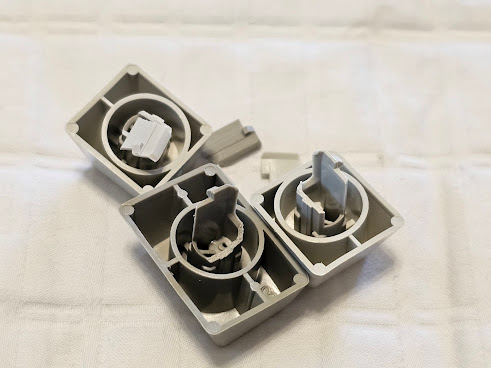








Comments
Post a Comment